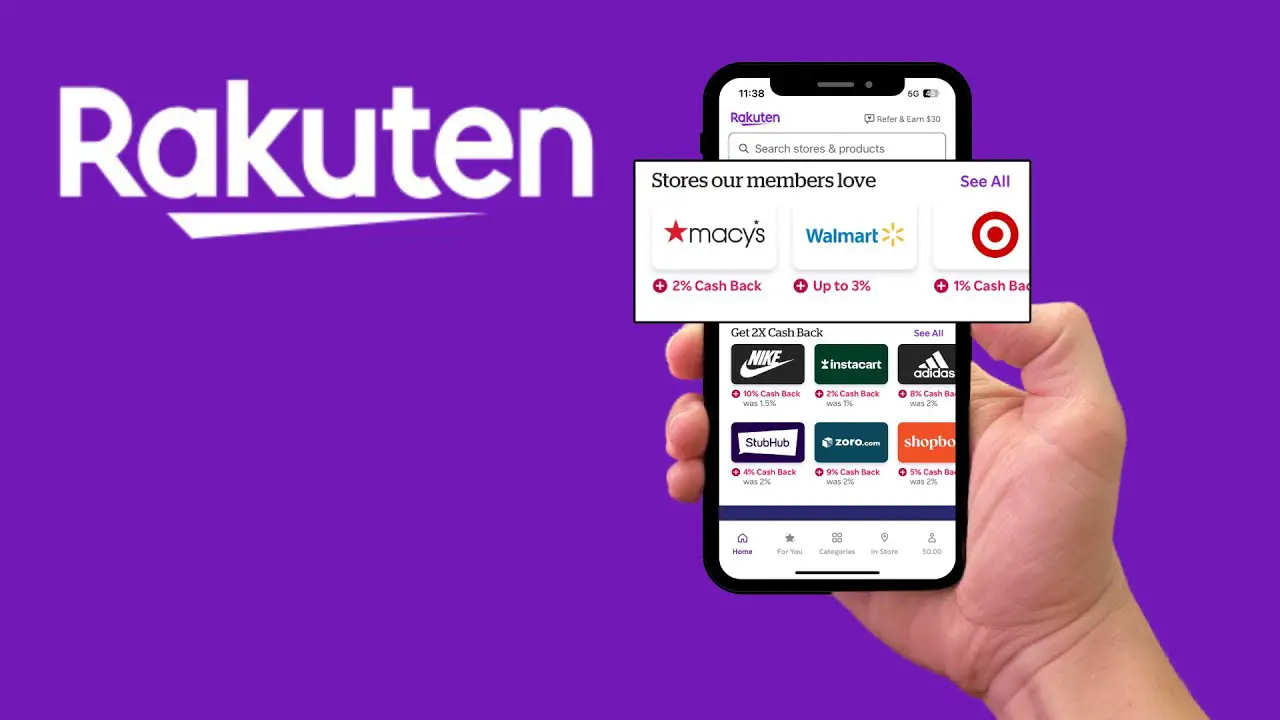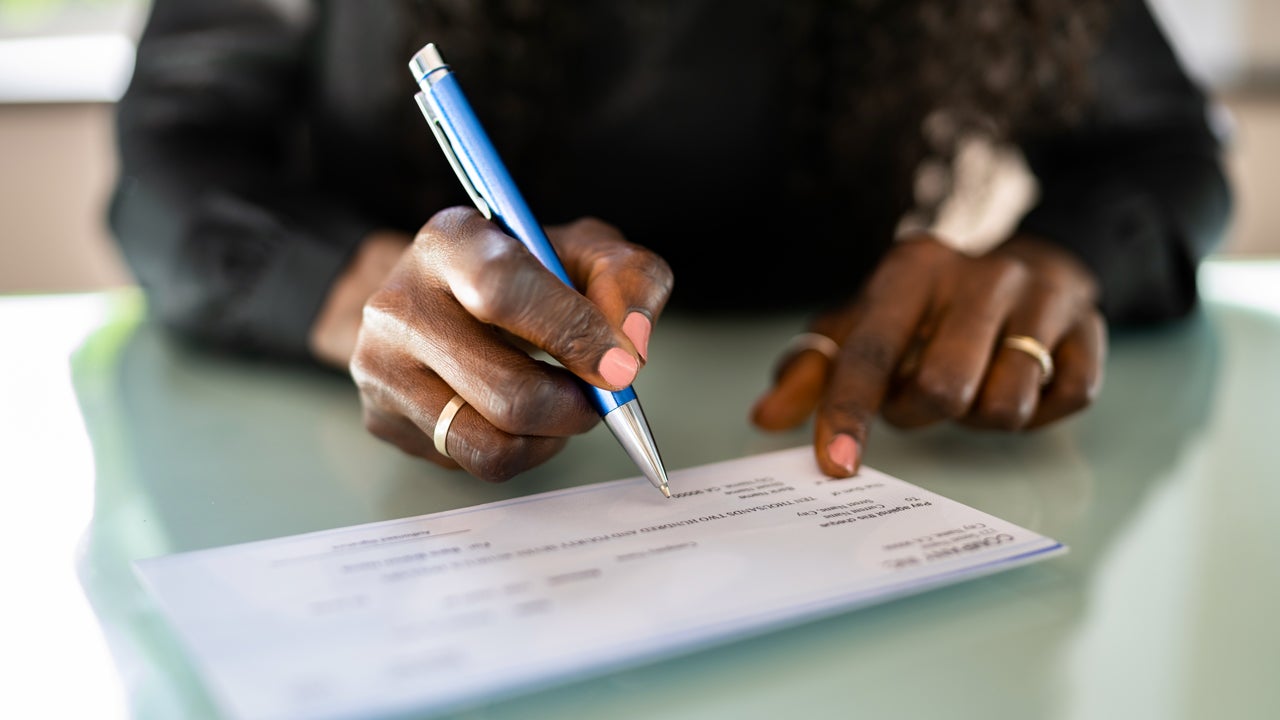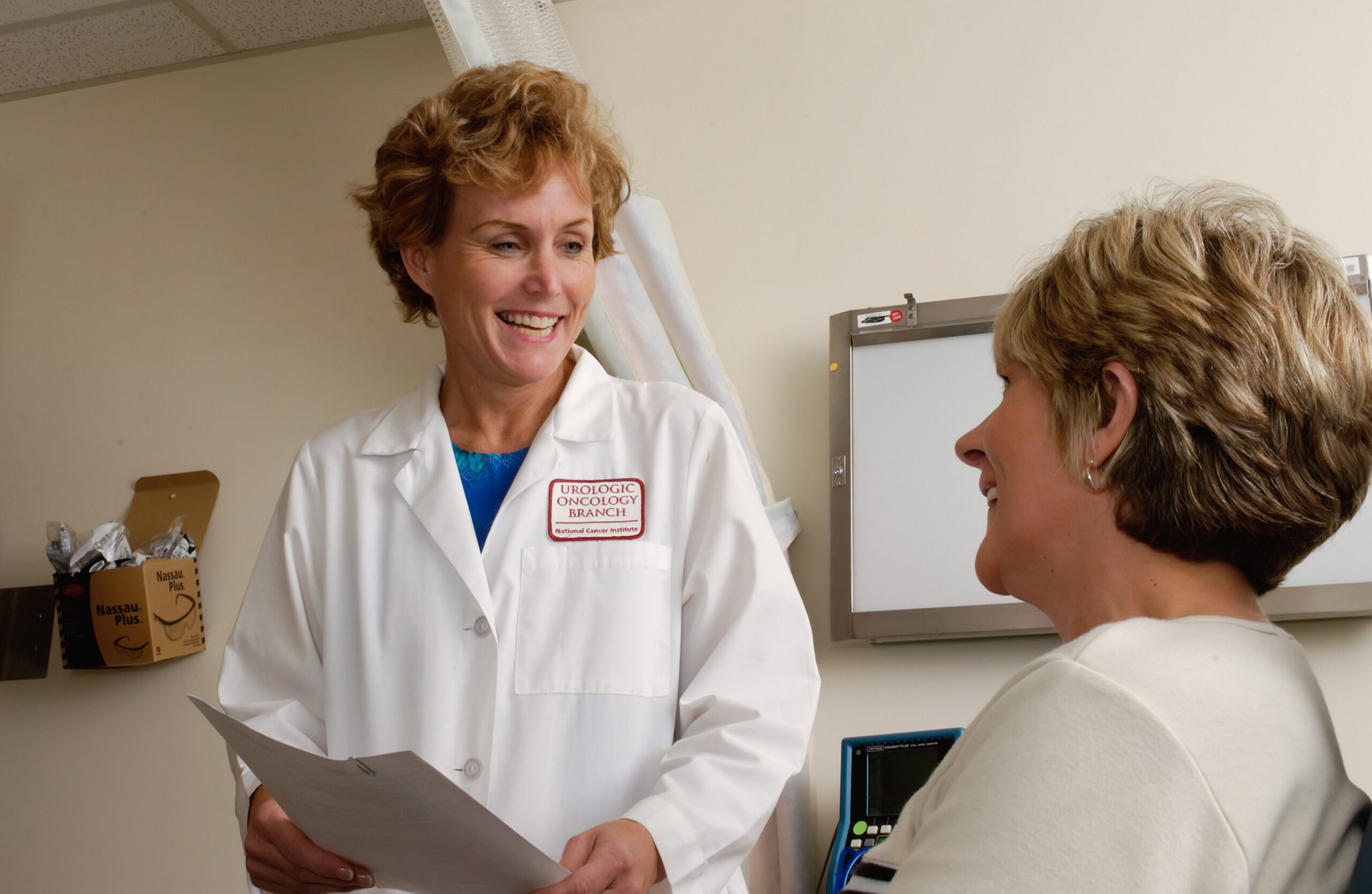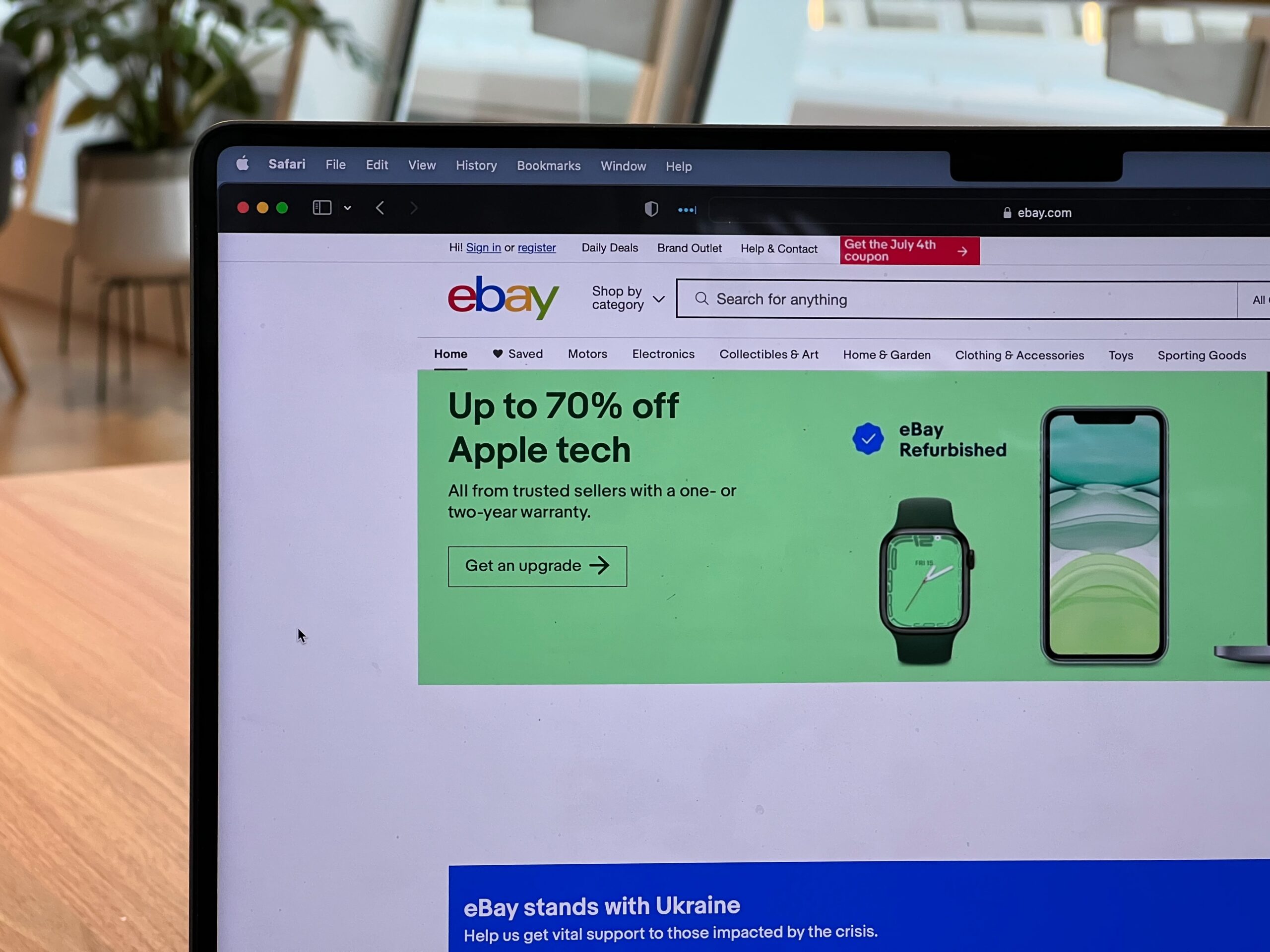
Thinking about opening your own eBay store? If you know a lot about a particular type of item whether it be kitchen accessories, baseball cards, or even pet food, you can make a good amount of money running an eBay store.
Setting up and starting to sell products through eBay is a straightforward process. Since eBay has been around since 1995, it has consistency grown and offers more fail-safes and oversight then you would experience on any other platform.
The longstanding reputation of eBay as a household name offers a unique advantage. It allows you to showcase your products to a vast audience of approximately 135 million buyers worldwide.
Here’s how to open an eBay store and have money coming to your wallet in no time!
How To Open An eBay Store
Ready to get started mastering the art of starting and managing a thriving eBay store? Here’s a step-by-step guide to help you get started!
1. Determine Your Product Range

Running an eBay storefront goes beyond hosting a perpetual garage sale. While the platform originated with auction-style selling, eBay stores typically operate with fixed prices, showcasing their entire inventory in one place for buyers to explore comprehensively.
Given this presentation style, it’s important to stay focused. Choose the type of products you intend to sell through your store and commit to it. Rather than viewing this decision as limiting, recognize the potential for variety within a specific niche. For instance, if your niche is sports cards, you could also look into the possibility of selling both sports cards and signed accessories.
2. Create Your Profile
Before starting the process of opening a store on eBay, it is necessary to complete the seller registration. This is a straightforward procedure, and a brief tutorial is available to guide you through the initial steps of setting up your store.
There is no fee associated with becoming a registered seller on eBay.
During the registration process, you will be promoted to select a username, verify your email, and connect a bank account to facilitate the receipt of payments for your eBay transactions.
Additionally, you must specify the types of payments you are willing to accept from customers. You have the option to receive payments through eBay’s “managed payments” system, or you can provide customers with the choice to pay using methods such as credit cards, Apple Pay, Google Pay, or PayPal.
Choose Your eBay Store Package
After completing the steps above, you will need to select an eBay store subscription based on your estimated sales volume.
While it is possible to sell on eBay without a store, opting for this route allows you to list only 250 items per month for free. Additionally, you may incur higher fees and miss out on certain promotional tools.
Subscription packages vary, starting at $4.95/month for a Starter Store that includes 250 monthly listings, and going up to $299.95 for an Anchor store, allowing you to list 25,000 items each month.
Note: If you wish to list more items than your monthly limit allows, you will be charged a fee for each additional listing.
Design Your Store
After choosing a package, the next step is to the design your eBay storefront.
You have the flexibility to personalize headers, photo placements, blurbs, and other visual elements, enhancing the user-friendliness of your store. Your design holds significant importance, and by creating an inviting environment, you increase the likelihood of customer return.
Make sure that you optimize both your store name and item descriptions for search engines. While Google showcases eBay stores and products, users of search engines won’t locate your store if your name is unrelated to your niche.
3. List Items Correctly and Appealingly
Ready to begin adding products into your store? The process of listing your items on eBay is a pivotal step in drawing in potential customers.
You’ll be required to provide a description of what you’re selling, upload photos, specify the brand and physical details, decide whether to opt for the auction or fixed price format, and ultimately, establish a price.
Find Your Product
eBay provides a range of tools to streamline the process of listing your items efficiently.
On the listing page, input the UPC code, ISBN number, or any other identifying number associated with your product (if available).
Upon entering the product identifier, eBay will propose a match if your product is already present in its catalog. Many fields, such as title and description, will be automatically filled in, saving you a significant amount of time.
Following this, you can supplement any missing details, such as the item’s condition, price, and shipping information.
Even if your item lacks a UPC code or similar identifier, eBay simplifies the listing process. As you start listing your item, a category is often pre-populated with suggestions based on your provided title.
Take Great Photos of Your Product
You can add a maximum of 24 high-resolution photos for each listing. Utilize as many as necessary to provide potential buyers with a comprehensive view of the product.
To illustrate the true size of the item, it can be beneficial to include images with a coin or ruler for scale, particularly if the item’s dimensions are significant.
When capturing images of your product, opt for a well-lit area, with abundant natural light being the most favorable. Placing the product against a white poster board can also enhance its visual appeal.
Describe Your Product
Make sure to provide comprehensive details, descriptions, and measurements in your product descriptions. The more information you provide, the more beneficial it is.
Add relevant keywords into your descriptions to enhance the discoverability of your products on both Google and within the eBay platform.
Additionally, make sure to include:
- All pertinent details, such as the brand, size, type, color, style, or any other relevant information about the item.
- Specify what is included. For instance, if you are selling used electronics, mention whether the remote or batteries are part of the package.
- Maintain clarity. Utilize complete sentences with accurate spelling to effectively communicate with potential buyers.
4. Price Your Products
One of the important decisions you’ll face is determining the pricing for your products.
If your prices are set too high, there’s a risk of deterring potential buyers; if they are set too low, you may miss out on sales opportunities.
Here are some guidelines to assist you in effectively pricing your items:
- Research the market: Prior to listing an item, take a few moments to look at the prices other sellers are asking for similar products. This will provide you with a reasonable price range to target.
- Consider the condition: The condition of your product significantly influences its potential price. Be transparent about any flaws or damage, and adjust your price accordingly.
- Factor in fees: eBay imposes various fees for selling on its platform, so ensure to incorporate these into your pricing calculations. Remember that you’ll also need to cover shipping costs.
- Leave room for negotiation: Buyers on eBay often enjoy negotiating, so it’s wise to leave a bit of flexibility in your asking price.
- Cater to bargain seekers: Recognize that many eBay users are seeking bargains. If you are a reseller, contemplate pricing new or like-new items at 50% of your retail cost, lightly used items at 30%, and used items at 10%.
5. Explain Your Shipping and Return Policies
Establish your shipping and return policies, and clearly outline them in detail. Effective communication with your buyers is crucial.
Concerning returns, new store owners are automatically enrolled in eBay’s hassle-free return program, so familiarize yourself with its structure and comprehend your role.
In cases where items arrive damaged or fail to arrive at all, the buyer is covered by a money-back guarantee.
If a customer raises a complaint against you, eBay will start an investigation to assess whether the buyer is entitled to a refund.
If eBay has to intervene in conflicts between you and your customers, it could result in negative feedback, restricted access to your store’s payment account, or even the closure of your store.
The key is to address customer dissatisfaction promptly and independently, minimizing reliance on the site’s assistance whenever possible.
Ship Your Products Quickly
You will be notified in your eBay account when a customer makes a purchase.
Clicking on the notification allows you to input shipping details, generate labels, and mark the order as shipped. You have the option to use the funds from the sale for purchasing shipping labels.
Make sure that you have an ample supply of shipping materials, including padded envelopes and packing tape, readily available to expedite the shipment of your orders. Aim to ship them by the next business day.
Following this, you can either personally drop off your package at the post office or opt for a pickup service. Requesting a package pickup is a straightforward process and can be done easily through USPS, UPS, or FedEx.
6. Market Your Store
While a significant portion of your clientele may consist of new buyers in search of specific items, your most valuable audience will be your repeat customers. To cater to their needs, it’s important to expand your reach beyond your eBay storefront.
Building and utilizing email lists can be very beneficial. Your primary customers are likely eager to receive updates from you and stay informed about your latest deals and offerings.
For eBay store owners, creating and sending email campaigns to customers who have subscribed to newsletters from the store is easily achievable. Numerous customizable templates are available, allowing you to send welcome newsletters, promotional offers, coupons, and more.
In addition, leveraging social media marketing is pivotal for your stores success. Establish social media accounts on platforms that align with your store, and consistently update them with fresh content.
7. Treat Your eBay Store Like a Business
To achieve true success in online selling, you must approach it with a business mindset. Make sure that you establish a well-organized schedule to effectively manage all aspects of your business.
For instance, you can follow this daily plan to make sure you are keeping up with your store:
- Checking and responding to emails and buyer inquiries.
- Printing labels for new orders.
- Photographing new products.
- Preparing items for shipping.
- Visiting the post office.
- Taking a break.
- Editing photos.
- Assessing which merchandise needs to be listed and identifying restocking requirements.
While it may not involve lounging in front of the television in pajamas, following the advice of successful sellers can turn running an eBay store into a rewarding and profitable business.
Conclusion
Navigating the world of online selling, especially through platforms like eBay, demands more than just a casual approach—it requires a dedicated business mindset. Having success in this industry is rooted in organization, responsiveness, and a commitment to treating your store as a bona fide business.
By structuring your day with clear tasks and priorities, promptly attending to buyer inquiries, and consistently updating your inventory, you set the stage for a thriving eBay store!